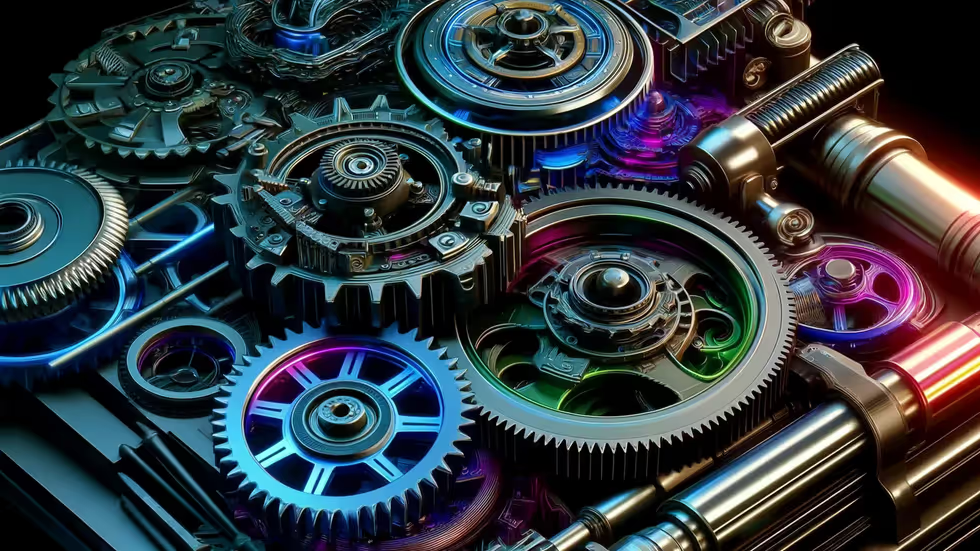申请到百度熊掌号后,第一步就是要对页面进行改造,以符合JSON_LD数据格式,便于内容提交和展现。
对于使用Ghost博客的用户来说,Ghost博客本身已经使用JSON_LD数据格式支持Google的AMP格式,我们只需要对相应内容进行修改即可满足百度熊掌号需求。
- 在熊掌号-搜索资源平台-内容提交-页面格式校验中,提交任意文章页面url和网页源码。页面格式选择非MIP。
- 通过校验可知,Ghost生成的页面有三处不符合百度JSON_LD数据格式
- @id不存在
- pubdate不存在
- title不存在
ghost专门定义了一个data层,model属性全在里面,我们修改添加相应内容即可。
/var/www/ghost/versions/1.16.0/core/server/data/meta
-
找到/var/www/ghost/versions/1.16.0/core/server/data/meta,找到schema.js,查到到“function getPostSchema(metaData, data)”段落,
function getPostSchema(metaData, data) { // CASE: metaData.excerpt for post context is populated by either the custom excerpt, the meta description, // or the automated excerpt of 50 words. It is empty for any other context. var description = metaData.excerpt ? escapeExpression(metaData.excerpt) : null, schema;
schema = { '@context': 'https://schema.org', '@type': 'Article', publisher: { '@type': 'Organization', name: escapeExpression(metaData.blog.title), logo: schemaImageObject(metaData.blog.logo) || null }, author: { '@type': 'Person', name: escapeExpression(data.post.author.name), image: schemaImageObject(metaData.authorImage), url: metaData.authorUrl, sameAs: trimSameAs(data, 'post'), description: data.post.author.metaDescription ? escapeExpression(data.post.author.metaDescription) : null }, headline: escapeExpression(metaData.metaTitle), url: metaData.url, datePublished: metaData.publishedDate, dateModified: metaData.modifiedDate, image: schemaImageObject(metaData.coverImage), keywords: metaData.keywords && metaData.keywords.length > 0 ? metaData.keywords.join(', ') : null, description: description, mainEntityOfPage: { '@type': 'WebPage', '@id': metaData.blog.url || null } }; schema.author = trimSchema(schema.author); return trimSchema(schema);}
-
headling对应title,url对应’@id’,datepushed对应pubdate,添加百度熊掌号id。
function getPostSchema(metaData, data) { // CASE: metaData.excerpt for post context is populated by either the custom excerpt, the meta description, // or the automated excerpt of 50 words. It is empty for any other context. var description = metaData.excerpt ? escapeExpression(metaData.excerpt) : null, schema;
schema = { '@context': 'https://schema.org', '@type': 'Article', publisher: { '@type': 'Organization', name: escapeExpression(metaData.blog.title), logo: schemaImageObject(metaData.blog.logo) || null }, author: { '@type': 'Person', name: escapeExpression(data.post.author.name), image: schemaImageObject(metaData.authorImage), url: metaData.authorUrl, sameAs: trimSameAs(data, 'post'), description: data.post.author.metaDescription ? escapeExpression(data.post.author.metaDescription) : null }, // 熊掌号 headling- title title: escapeExpression(metaData.metaTitle), // 熊掌号 url- '@id' '@id': metaData.url, // 熊掌号 - appid 'appid': "1537258473247122", // 熊掌号 搜索出图 "images": ["{{img_url feature_image absolute='true'}}"], // 熊掌号 datepushed- pubdate pubDate: metaData.publishedDate, dateModified: metaData.modifiedDate, image: schemaImageObject(metaData.coverImage), keywords: metaData.keywords && metaData.keywords.length > 0 ? metaData.keywords.join(', ') : null, description: description, mainEntityOfPage: { '@type': 'WebPage', '@id': metaData.blog.url || null } }; schema.author = trimSchema(schema.author); return trimSchema(schema);}
-
Ghost toISOString() 方法返回ISO格式的字符串,格式为:“YYYY-MM-DDTHH:mm:ss.sssZ” 所以为达到MIP “yyyy-MM-ddTHH:mm:ss”,格式要求,需要将后5个字符去掉。修改/var/www/ghost/versions/1.16.0/core/server/data/meta中published_date.js中的
return new Date(data[context].published_at).toISOString();
为
return new Date(data[context].published_at).toISOString().slice(0, -5);
重启ghost系统。就符合了百度熊掌号的内容格式标准。